As we discused in a previous post we can swithc windows server 2012 back and forward between GUI and Core. Last post we discussed how to swithced in to GUI from a Core installation. This is the post for administrators who wants to change it back to the Core. Follow the simple steps given below and see what ou do.
Open the Server Manager
Click Manage
In the first screen click Next
Select your server in the list (Local Server) and click Next
We are not ding anything with Roles in next window so click Next and go ahead
Remove check boxes in following
- Graphical Managment Tools and Infrastructure
- Server Graphical Shell
Check the Restart the destination server automatically if requird check box and Click Remove Button
Once the server restart. Ta da.. you are in Core mode..
Congratulations..!!!!
See you in a Hot Topic..

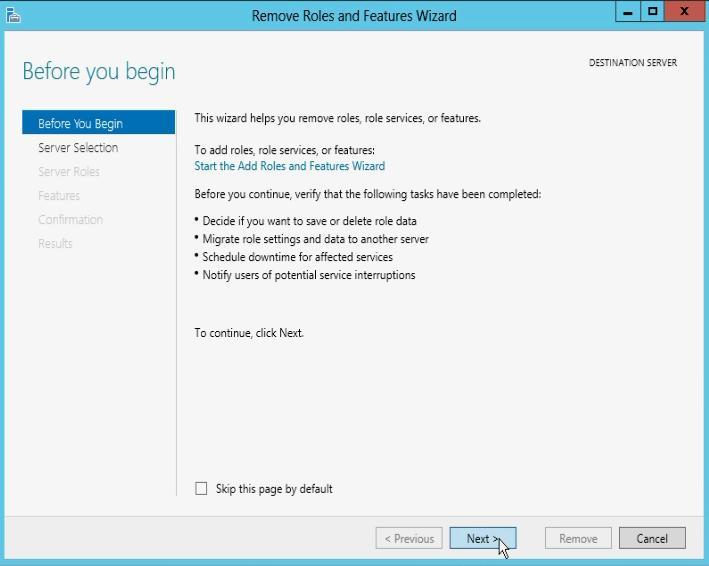








No comments:
Post a Comment